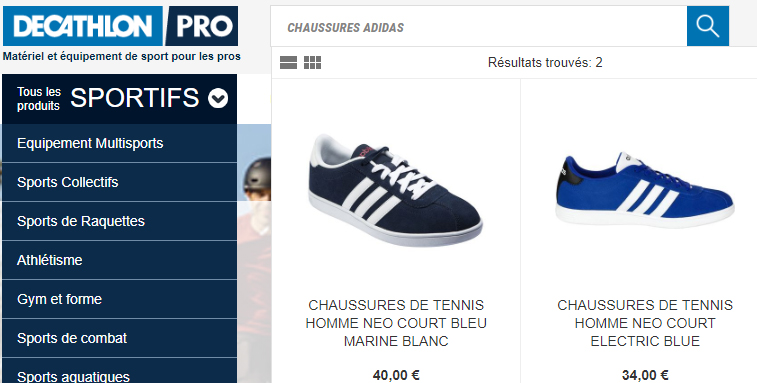Channel
Create Doofinder product feeds
Doofinder is an advanced internal search engine for eCommerce. Created in 2010 in Madrid, they now operate internationally across Europe in countries such as France, the UK, Italy, and Germany. The speed and accuracy of Doofinder’s predictive function allows your clients to easily find in your webshop the products they are looking for thanks to an intelligent search bar.
Advantages of advertising on Doofinder
- Displays the products most likely to be sold. Doofinder displays accurate results even if the user makes an error during the search process. This is thanks to a smart algorithm that learns, adapts and improves the basis of user behaviour. Doofinder shows relevant results with a few keystrokes. Furthermore, it will learn from a user's searches and improve the buying process.
- Increase your sales. Your conversion rate can increase significantly, even if you have the same amount of visitors because they will find the products they're looking for more easily on your online store.
- Take control of your internal search engine. You can customize your search results, decide which products to show and in which order. Moreover, you can personalize your search engine to the needs of your clients and business.
- Increase your sales. Your conversion rate can increase significantly, even if you have the same amount of visitors because they will find the products they're looking for more easily on your online store.
- Compatible with all eCommerce platforms and devices. Doofinder works with many platforms including Magento, PrestaShop, WooCommerce and Shopify. It is also compatible for tablet and mobile devices.
- Easy and quick to install. No code needed to install it. Furthermore the specifications required by Doofinder are very basic. They only need the fields: ID, name, description and product link.
How are my products going to be listed with Doofinder?
Once you have installed the Doofinder tool in your eCommerce website, when someone types something in the search bar, the different products are going to be listed according to the search specifications. If someone is searching for sneakers with the brand i.e. Adidas, only Adidassneakers are going to appear in the product suggestions, excluding any other brand or type of shoe.
How to start using Doofinder within Channable?
- Create a Channable account Creating an account takes seconds, just sign up with your name and email address.
- Import your product feed The Channable tool supports CSV, XML, Google Spreadsheets and Text files. In addition, 3rd party connections to eCommerce platforms are also available. Just select the method you would like to import your product feed with. If you have a different type of file, don’t worry, just contact us and we’ll arrange something.
- Add a Doofinder feed In order to create your feed for Doofinder, first you have to add Doofinder as a channel. Don’t worry it’s very easy! To do that just head over to the ‘Feeds’ tab and click on ‘add new feed’.
- Create rules to optimize your ads After you have added Doofinder as a feed, the next step involves creating rules to optimize your feed for the best results possible. This involves using our IF THEN statements, which we designed to simplify this step. Use these rules to create the perfect feed.
- Finalize The ‘Finalize’ step of the optimization is designed so that you can look over the data fields that should be filled and select the info that should occupy each field. This feature really helps with customizing and creating the best product feed for Doofinder. After you have completed all the steps just press ‘run now’. After activating the feed, you can copy the optimized feed as a URL from the ‘Preview’ step and send it to Doofinder.
- Start earning & celebrate your success Sit back and watch your sales increase.
Start free trial
Sign up now for free and enjoy Channable for an unlimited trial period.
Create trial account